– Added: Multi-language support.
– Added: Show all options in the File Replace dialog.
– Fixed: ‘Keep both’ now applies to one file only.
– Added: ‘Close panels’ command.
– Fixed: crash while scrolling log.
TeraCopy currently fully translated into Dutch, Spanish, French, Italian, German, and Russian.
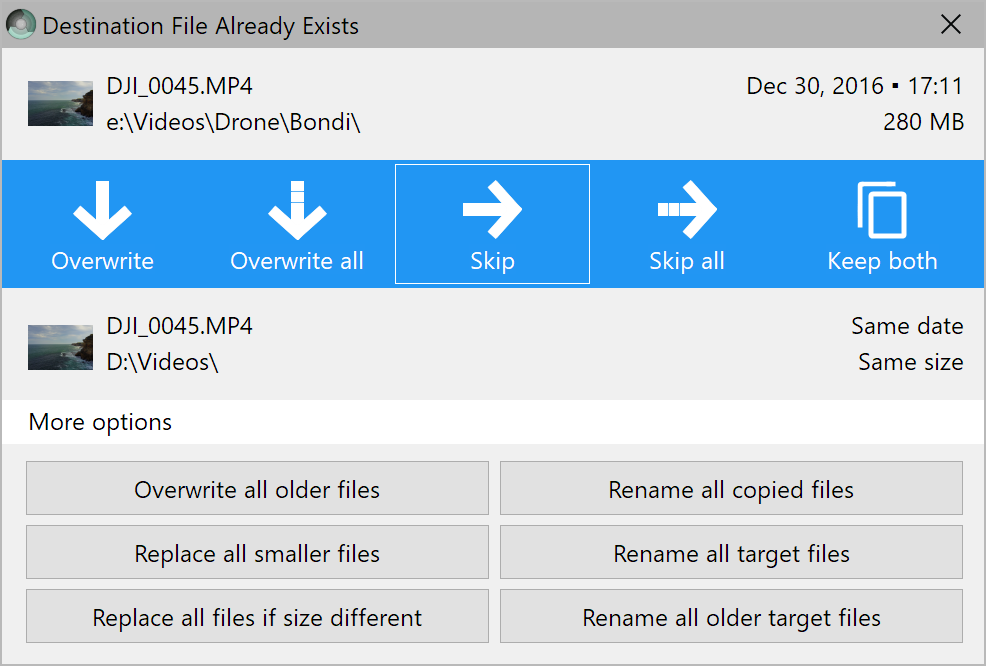
Note: a newer version is now available.
<span class="dsq-postid" data-dsqidentifier="1317 http://blog.codesector.com/?p=1317">49 Comments
Nice update, thank you OLeg!!
Although, there is a bug in the new version 3.1.
When testing checksum files/folders dialog window is empty
it was working well in version 3.0.8.
I have numerous folders with ton of files and after updating
to version 3.1 and testing those folders checksum the dialog/window its empty,
it shows up maybe 30-40 seconds later during test if you have big enough checksum,
otherwise its not showing at all. https://uploads.disquscdn.com/images/6d232a5e415556488636fd9266e9552567561c7f09f67b528e76408a7655e32e.jpg https://uploads.disquscdn.com/images/0e92321c6c705a20aeb6c9115edf3d041d1b46695496a1a3f63c016116122bb9.jpg
Thank you very much
Fixed, also updated some language files.
What a speed of fixes, It works great.
Thank you Oleg
Any chance to edit the local translation files? (I translated 80% of the Spanish-Argentinian) and then upload the new file on here to you, to use as actualization?, because the first part of the translation was done by another person and it differs for my translated part (Him put Some Capitals on Wrong Places), that and I urgently need to fit (synthesize) some texts that disappear on the “invisible limits”, Thnk-u :3.
I’ve updated your role on webtranslateit.com, please see if you can edit all strings now.
Thanks… I need this done close to perfection ( Ò ? Ó)?
All done… now I have to test it when implemented :3.
https://uploads.disquscdn.com/images/3c1edcc9c92f0f66092968271d7f3cb674578b6d3598e83b4da4f6827504dbed.png
Thanks for release. As i can see not everything is translated.
Dear developers’ team! I’d like to localize TeraCopy into Russian. My English knowing skills let me do that. If you are agree please send me request via e-mail solarscream88@gmail.com.
what is this ???? is this version really https://uploads.disquscdn.com/images/ab75cdefad22c0da032503a93d7849812318717cc699c73c2d106dbed290affb.jpg
Auch die deutsche Übersetzung ist noch nicht komplett.
In dem Bereich, den SlayerM . bereits zeigte.
I installed 3.0 a while ago. Works OK, but I got an occasional SQL insert error. I upgraded to 3.1 in the hope this would be fixed, but it is worse. Is this bug know? Any timeframe on a fix? I never had this issue with the 2.x series, so I’ll be moving back to the old version for now.
I have same problem.
If you both have the same issue why not report that in issue tracker, the developer does try to fix them whenever he can and he has been doing great job.
What OS you guys running, I’m just curious because I run TC on daily bases and never came across described problem, I’m on Win 7 x64 but I will be installing Win 10 on few new machines soon, so I’m wondering.
Thanks
Win7 64bit for me
TeraCopy 3.1 on Win7x64, SQL insert error also on my system. But another issue happens in parallel. Sometimes even finished jobs persist for being done again. I use verify always on and big screen window and close on finished automatically. Sometimes the process window does not close even though the process already finished successfully.And the next time I copy/move something, some old job is still in the queue and I need to close it manually.
????
??????????????????????????
http://www.wen.yihuanghou.com/
????????
If I choose to drag and drop from a Rar folder from one hard drive to another, terracoy does not kick in to copy from the temp folder and verify.
I’m running Windows XP 32 bit and it says OS not supported. What is the newest version that does support Windows XP 32 bit?
???????
Hi, yesterday I tried to move a 5.5GB file in a 16GB empty USB flash drive and I got a message that there was not enough space on the target drive. Only when I trid to do it through Windows Explorer I realised that the problem was that the drive has not been reformatted to ntfs and was fat32 as I received the correct message, that the current format system of the drive does not support files of this size. Maybe the message has to be modified to help in better identifying these situations.
??????????????????
monthly update now after waiting for years, great job Oleg, will definitely try the new version and will definitely buy the new version if it stable enough
also do the new version support copy from a txt? say like
copy.txt
C:copy1.rar
c:copy2,rar
c:copy3.rar
and importing this txt will open a copy/move file/folder and you can choose the destination
or you can also choose the destination inside the txt file
say like
input:
C:copy1.rar
c:copy2,rar
c:copy3.rar
c:folder1
output:
d:copyfolder
xyplorer scripting for teracopy can do this few years ago, but the script doesn’t get updated anymore
thanks
You can use these command line parameters:
TeraCopy.exe AddList *copy.txt
TeraCopy.exe Copy *copy.txt d:copyfolder
so these command will grab the directory/file from the content of the text file and copy them to the specified folder? never know this existed before, thank will definitely try them
?????????????????????????
?????????????1???????????????1???(?????)
???????????????????????????????(?????44286?)
???????????VIP???? 5 ????????????(?????442860?)
??????????????????????? 20% ????(?????)
????????????????????
?????
http://www.wozhuan.la/?ic=cool
???????????????
I’m starting to be pleased with ya, Code Sector. TeraCopy 3.x Beta was purely useless. With TC 3.1 out, TC is greatest yet, as far as deleting tons of files went, but I think that could still be improved.
Any chance to have got the costumize options for colour in the transfer bar? Thank you
????
——————————
????99????????????????????????
????99????????????????????????
????99????????????????????????
——————————
????????????????
????????????????
——————————
?????
http://www.wo.zengda.xin/
——————————
????????????
——————————
In TC 3.1 (or any v3) I cannot figure out how to verify source and destination files after a skip all.
In TC 2.3 I would expand the window after ‘skip all’ and click ‘verify’ to automatically compare hashes for source and destination. I cannot figure out how to do this in TC 3.1. After ‘skip all’ there is the option to ‘test’, but it only tests the source. I know I could save the hash individually for source and destination, but that just takes extra time. Right now I am running TC 2.3 in a VM just for this purpose. I run TC 3.1 on all my daily machines because it works great otherwise. TC has been great and very useful for many years – I couldn’t live without it. 🙂
Exactly the same here, after a “Skip All” I miss the v2.3 Verify functionality too.
Similar problem here: I copied a folder to an external drive NOT using teracopy. Now I’d like to use teracopy to test and compare the files in the two folders. The only way to do this using teracopy is: for each folder, selecting the folder (explorer teracopy context menu), clicking test and then saving the resulting hash. Then, comparing the two hash files. I think there must be a more direct way to do this but I could not figure it out. Tried to set “target” to the second folder but to no avail.
I admit I have been running the older 2.3 until this week when I installed 3.1. Wow, did I get a shock – I see considerable rewriting has been done!! – but I feel some of the basic functions are now more complicated, like simple highlighting of files in the list and moving those files up or down the list within a large batch copy.
Several times I have had set up multiple batched copies between several different attached external USB 3.0 HDDs and end up with several teracopy windows under each other. However, previously a copy would wait to finish before and another batch would start. However with 3.1, I am seeing other batches start even though the first is not yet complete – not sure if this behaviour is correct?
If Teracopy 3.1 fails for some reason – I’ve seen quite a number of different reasons including timeouts, if I close Teracopy 3.1 and then reopen it again, it seems to hang on to a Windowed remnant of the previous crashed copy, even if I have cleared all the files from the copy list – and it then requires me to click close on that particular window.
Again, because I didn’t participate in a lot of the beta testing I am not sure what is correct behaviour.
Oleg, I have high hopes for your new version, thank you very much for all your efforts with this!’
– I still think Teracopy is the best in the market and I have tried the competitors and none of them come close to the simplicity and usability of your software.
I am so glad you are continuing your efforts with this program – especially when I see copy speeds from USB3.0 external HDDs showing me 120MB/sec or higher compared to typical Windows 10 copy dialogue which might get to 50-60MB/sec (when really, Windows 10 should be capable of much faster speeds).
I copy some folders to multi of usbs at once, example 11 usbs, but Teracopy just only display 7-8 queue of sessions so i can’t start to copy for the rest, please help me!
Exactly how does one add Favourite Folders to TC?
I was just about to ask the very same thing. It keeps up with a list of recently used folders, but one or both of the two I use most often drop off from time to time if I copy to other areas.
????
——————————
????99????????????????????????
????99????????????????????????
????99????????????????????????
——————————
????????????????
????????????????
——————————
?????
http://www.wo.zengda.xin/
——————————
Last version 3.12 works perfectly till today, thanks a lot for updating t!
There is no official release of 3.12, is that still beta?
Thanks
3.12 is not beta as i know
The only place its link (Amazon Cloud) was posted was the Bugs area. The current download link still points to 3.1.0.1 – So anyone wants it should go there.
Any idea how to verify an xxhash checksum? sha and md5 allow you to simply double click on them to launch teracopy and verify, but with xxhash (which spits out a .txt checksum), I can’t figure out how to have teracopy verify. This also means if I pull down a set of files with an xxhash, I have no way to verify back to the original.
Probably I can give it .xxh extension, which seems to be not in use.
that would be awesome! you could also consider an additional option where you’re asking for the verification through the teracopy interface and not windows explorer so you’re not relying on file extension associations. similar to the current “save checksums” option, you can have (for example) “load checksums” in the UI, you point it to the file, and it would verify against the contents of the directory the checksum lives in (or the user can specify a different directory)
Could we sign up to receive Notification or do a Prebuy for the next sale with 50% Off? Seem to always be busy or occupied by other things around when the TeraCopy sale happens.
Yes, you can subscribe here:
https://feedburner.google.com/fb/a/mailverify?uri=CodeSector&loc=en_US
Good program, but I’ve found a bug on preserving file timestamps. For files whose extension is .exe, .com or .js, the modification date are not preserved.
Looks like your anti-virus software is blocking access to these files. Please whitelist TeraCopy to avoid this problem and increase the copy speed as well.
Hi Guys, i just tried Teracopy, and i liked very much. But for me to begin to use at work, the function of logfile, is very important, anyone knows if it´s possible to enable a logfile.
Thks,
Nivaldo