Changelog:
0000026: [Engine] Implement faster Hash Algorithm: xxHash
0000028: [Engine] Better handling of reading errors in TeraCopy service
0000025: [UI] Auto-scroll file list during transfer
0000024: [Engine] Create shadow copy only once
0000020: [Engine] Freeze when moving files
0000018: [UI] Show a popup menu with folders structure in Replace dialog
0000014: [Engine] Handle copy/paste from a virtual machine
0000010: [Engine] EListError: Duplicates not allowed
0000001: [UI] Menu button
0000002: [UI] Incorrect icons display on 125% scaling level
0000004: [UI] Replace mode options in the main panel
0000008: [UI] Windows enters into Sleep Mode during transfer
Download: newer version available.
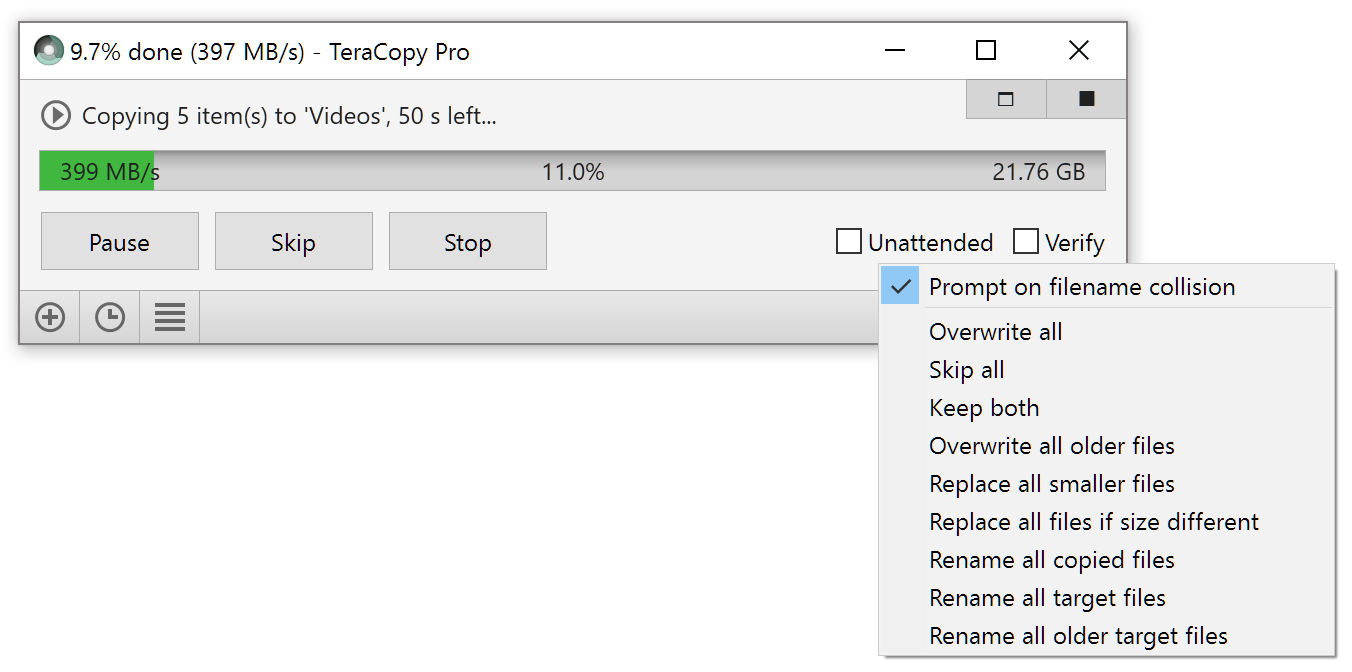
<span class="dsq-postid" data-dsqidentifier="1231 http://blog.codesector.com/?p=1231">57 Comments
How is new RC2 people?
Yeahhh boy rc3 hype train
Choooo choooo
I tried the RC1, and I actually don’t like the new TeraCopy. It was an exciting update for me, I waited v3 for so long, but now I rather use 2.3 on win 10 for a main reason (and few others what I don’t remember now):
• I don’t like the new replace screen. In 2.3 I can see the newer and the older file’s sizes, and can make decisions much faster about the replace. Now I have to guess, and don’t know anything about the amount of difference. It’s just dumber (and nicer), like many things today. It’s the tragic of simplification…
Version 3 shows sizes of both files:
http://blog.codesector.com/wp-content/uploads/2015/10/Capture21-1024×492.png
Oh yeah, it’s showing the MB formula (I forgot it), but not the bytes version. So if the file is only a little bigger or smaller than the other, both will show the same x MB size.
A little feature request than: please give the option to change the formula (sorry, I don’t have the word for it) that shows the sizes. 🙂 I use it very often for replacing files.
Done http://bugs.codesector.com/view.php?id=33
I like to v2.3 UI too… 🙁
+ for 2.3. Still using it.
Tried Teracopy 3.0 after using 2.3 years ago, and one thing I’m curious about. I’m using Teracopy mainly for the checksums, so I know that the files copied bit perfect (while it should never happen normally even under windows, it is always better to be safe than sorry). Anyway, under 2.3 you could see the checksum tests easily, but on 3.0 the menu just closes after you test without showing you any kind of results, and I see no option to display them like 2.3 did.
Is this just a new thing? Do I presume instant close means success?
Make sure you have the “always test after copy” in the prefences and that you also have the “keep panel open” option set that is located in the lower right hand corner of teracopy
I did manage to find those options, but it doesn’t show me the hash matches either like 2.3 did. Am I still missing something?
Is this what you are looking for?
https://uploads.disquscdn.com/images/eea70391e780cd6bdc20fb092bd86ad4f9fe1f42fe58b7028b92d1a12146c711.png
Double check mark means that source and target hashes matching. But I guess the target hash column would be clearer.
https://uploads.disquscdn.com/images/d929ce61f7d3d8d819984595a436ac9a6fc2e93e6773248b2922771dcb2842d9.png
Yes, that would be a nice option to display it inline again without having to go through a few right click windows.
This version 3.2 got quarantined by Norton Security due to a low reputation. Did anyone experience this?
Norton always gives a lot of false positives, it’s safe.
Also Norton Security has a low reputation
It is correctly registers as Default Copy Handler for Windows 7 (and more modern versions)?
I’ve given RC 2 a try, but am finding an issue with moving files from one partition to another (FAT32 to NTFS and vice versa, if it matters). If I select a group of files in Windows Explorer, Ctrl+X them, then Ctrl+V them in the location I want them in, the TeraCopy window comes up, but does nothing. I have to press Ctrl+V again while the TeraCopy window is open, before it’ll finally move the files. That’s a big step back from RC 1 and especially 2.3, where TeraCopy has worked automatically for me when I’ve pasted cut or copied files. Hmm… I have not seen this issue with moving files within the same partition, though. I’m using Windows 7 x64.
I looked to all the comments here… I saw some (rightful) complains, some
requests, some bugs tracking (while there is a place for this)… However, I did
not see anyone saying thank you for the work done.
Developing is not easy, it requires a lot of courage to create, to improve or change
things that matters to us.
I cannot say that the RC2 is perfect, but I really wanted Oleg to know how grateful
we are for all the hours spent in doing this for us.
It is worth more than a few bucks for a license… Human feelings and thoughts are
priceless.
Keep on the good work
TC has come a far way and it’s getting better, aging like a fine cheese. With less smell.
Hell yeah. But it wouldn’t be a problem if it was a bit smelly. 😉 <3 Cheese
Thank you!
I’d also like to say thank you for a fantastic app!
My exact thoughts… People are way too hard on software developers.
I just want to say a BIG Thank You to Oleg and the rest of the development team for continuing to make TC one of the greatest Windows applications ever made. 🙂
I just noticed that teracopy also move files and already defrag them. Thats really nice and really saves a lot of time and energy.
Heya, I’d like to know how to use the Database.
Documentation has no topic about that function.
You can install DB Browser for SQLite:
https://github.com/sqlitebrowser/sqlitebrowser/releases
does TC create it’s own DB?
How do I add one if not? I use libre office and it comes with it’s own access like db – I’d rather use that.
What datafields does TC fill in and how do I set them up?
In short, without any feature documentation, I can’t use it.
THIS APP STILL NEEDS MORE UI CHANGES AND BETTER FASTER
????~
cant download from site?
I have used TC in early days when I was on Windows XP and I
could see the difference in moving/coping files between XP native copy/move
handler, but I have tried TC 3 over and over again on several of my Win
7×64 Pro and the speed is just unjustifiably slow, way to slow compare to
windows moving/coping function.
I have way to fast of a drives to blame anything else, but the TC.
Moving huge amount of data ( 4-6 TB) from 1 drive ( WD 6TB Black) to another (WD
6TB Black) with TC I get between 35-40 MB/s and using windows native copy
function I get 160-190 MB/s that’s just absurd.
Unless you on Win XP I don’t see benefit of having this software
on my PC, sad because It’s a good idea in theory, but the reality its much
different.
It really depends on the type of files you’re trying to move, if windows explorer start moving big files first it’ll get better speeds, if teracopy is moving lots of smaller files first the transfer will be slow, and even more slower using Windows Explorer. When moving, try to give a look on the file list and see what files both programs are moving.
Unattended mode! Thank you so much for this.
I own a apology to the developer of TC. Today I have tried TC again and for some reason it copies files with really nice speed 189mb/s that is a big difference from yesterdays 30-40 MB/s…hmm, maybe
my systems issue.
So it seems to work nice. I didn’t do any extensive testings but if the author would try to spend more time on TC and release finally the final version and if after that TC would work as I see it now I would gladly pay or even donate bigger chunk of $ for it.
I have try every possible tool there is available, even robocopy with command line on my windows 7 but the speed it’s not really that much better than windows native handler
I do move ton of files on everyday bases so if TC can be finalized some times, hopefully soon that would be great
You can also try to white list TeraCopy in your anti-virus software and use recently added xxHash-32 instead of MD5.
As a long time user of the best TeraCopyPro v2.3, I thank you for all the hard work you’ve done. My and maybe many of those who liked the v2.3 display, would just enjoy seeing it. I’m sure programmers want to show off their new improved version with a new interface, but please don’t take it the wrong way, I would rather get an updated version with the familiar interface I’ve grown accustomed to, if possible? Again thank you for the excellent work. I’m currently trying out RC2, to see if I can adjust to the change. Only time will tell. Bye
Having tried TeraCopy Pro 3.0 RC2 for about two weeks now, I can honestly say I’m very impressed with the new interface. Took some time getting used to the features (I was surprised to find) and now time to eat crow and take back some of my previous comments about the new interface. I love it. Thank you Oleg, Mindblower!
2.3 would occasionally error out on me, forcing me start over, not had that with this version so far. It also seems faster. Thanks for the updates.
If I have to choose between the new interface with back end improvements in speed, I will take it. If I could get it, would like the back end improvements with the old interface. It is not all about resisting change, progress at the file, total job, file list and checksum verify list were all easily seen.
Couple of things I have noticed:
1) autoscroll does not always seems to scroll
2) sometimes the progress summary at the top does not update the file remaining count until I open and close the panel
3) seems the overwrite older option on large datasets does not always work, or there is an issue with date comparison. This happened on 2.3 as well sometimes, usually on large sets of files after an extended period of copying
4) with the panel open, the scroll bar does not function like a typical windows scroll bar. usually there are up/down arrows and clicking above or below the scroll position indicator would page up/down one screen. This version, clicking anywhere in the scroll bar jumps the entire list to that position. If you have 800K files transferring, it is impossible to get close to where the progress is updating.
Thanks!
3.0 RC2 seems to be working fine so far on my system
How would you rank the checksums in terms of validity/reliability
PS
Thanks for the good work
When can we expect to see final version release?
Thanks
Got a minor bug right off the bat, I installed as portable version so I could leave 2.3 unchanged (I’m not sure it that is relevant to the issue).
As always first thing I do is go into preferences to configure, and I usually double-check the meanings of the checkboxes by clicking the “?” button.
Well that doesn;t give info but the button goes through a button activation animation (Button displays a color shading change – it get bluer + the button becomes outlined bold) so it just seems the code it’s supposed to execute to pop the info box is not being reached on button click anymore.
Attached is a screenshot of the button I’m talking about.
https://uploads.disquscdn.com/images/17e461f241012fe561c241b75d5e75b1c795f3260f00778270965e24920754c9.png
Here is a shot of the button “clicked” you can see it is activated but when I release the mouse button nothing happens.
https://uploads.disquscdn.com/images/3ccd9efe663f40ac3c67242d0a760df70c0d619603e16ad12caa9d290ebfb376.png
Also on checking 2.3, (because I figure hey the checkboxes probably have the same meanings, I’ll check what 2.3 says) I find that 2.3 now no-longer has this working either.
So this bug may be related to having both versions installed at once, or having the portable and the non portable installed. (not sure)
A little more spading and I’m sure someone can figure out the cause of the bug but I don;t really have the time to keep trying different iterations to see when it works or doesn;t work at the moment, so maybe someone else can pick this up so it can be addressed. 🙂
Also I would like to request a feature/enhancement.
Please have an option to bring back the view of the file progress similar to how it is in 2.3 with columns which have headers.
I like being able to see column delineation, and titles for columns, it feels more precise to me.
I took a screenshot of the progress info and did a poor-man’s job using my terrible picture editing skills to try and sort-of describe what I mean visually:
https://uploads.disquscdn.com/images/6441b5293e5fc53ae1eca621d485e1f26530fb0fefa75d324edcb0a29ae5df9f.png
Hmm Doing a decent size file copy (about 6-7 GB)and towards the end all of the file info disappeared.
The UI is stuck showing “3 s left” (See Screenshot) and if I try to clean transferred files or anything like that it does nothing, if I go to other tabs it all seems like it’s waiting to run for the first time.
I t also lets me change the unattended and verify option like it’s sitting Idle.
So I tried dragging the source folder to Terra Copy again and it threw a SQL insert Error (See scree https://uploads.disquscdn.com/images/10897da9d8eebc6750ba9e191fff5a72170766343266db4d6cb0f69bd29d6091.png nshot) OVER AND OVER AND OVER AGAIN (I’m believe it will do it a few hundred thousand times because of the number of files and folders so I’m going to kill terra Copy)
I’m Going to re-run the copy with over-write all and see what happens.
It happened again, this is a bug I always run into with Teracopy over the years, where it will sit on the 100% done screen, but normally I can still see where it got up to in files, in reality and go back and recopy those to be sure they are okay, but the new version seems to stop displaying the file info too. Really I would rather this issue be fixed it seemed to start happening in 2.0 (ish) if I recall correctly and that’s a reason I haven’t used it as much in the 2.0 code-line.
I read this release was supposed to fix the UI crash on copy completion thinking it was this so I finally went ahead and bought a license after all these years, but no it’s still hung. 🙁
Screenshot shows I happened https://uploads.disquscdn.com/images/d076e56bbb08a8fc4d01a7255719e455455a236e13cb7ff1bf94bdcdf59bce3f.png to have left it on hash-option screen this time when it completed, this left the record of the copy in place int eh BIG bar at least (but moving back to the File list made that go grey too. 🙁
As I mentioned above, when I changed ot the file list the transfer info went blank and file list was empty (same as when it completed while looking at the file list pane.) It also changed the message at the top of the screen to “Viewing 11308 items … 0 s left” as you can see. I decided to go to the log pane after that and take a look there so I could give you a screenshot that included the info it was logging along with showing the transfer progress bar change and the message change. (See Screenshot for all elements)
https://uploads.disquscdn.com/images/6bd4cac5a0975c4288a5f3f4c7a3bc2acda8c2de9d0799974fd107b33324efe7.png
3.0 seems to be getting better & better, sadly thou, I’m getting random lock-ups when copying or moving, usually from optical drives or large HD to HD transfers, requiring killing the app in the task manager.
I’m using Windows 7 x64.
Went from beta 2 to RC 2.. Finished installing and first run. Freezes on close and generates app is frozen error and have to force close. Running on Win 10 x64. Tried copying a file, and same issue, copies, but freezes when trying to close. Tried RC1, same thing. Now reverted back to beta 2.. 🙁
I was about to write a comment to thank the developer for these excellent programs provided here.. then I saw the post below mine by Batscamp so I scrolled down and was surprised at what I saw.. so I’m here to say thank you! Thank you very much, I have been using TeraCopy for the last 4-5 years and love it!
RC 2 keeps locking up just stopping on large file transfers. Worse than last last version. Bad.
????????????
How do I change the language?
In preferences in the language dropdown list there is only “System Default” and “English”…
My system default language is german, but TeraCopy is still in english… 🙁
Help is greatly appreciated!
FIXED! [TeraCopy 0000041]: When started after install, error occurs.
Brilliant Oleg – you did it! Teracopy works really well and very fast. Thank you for all your energy and coding skills.
is there a fix for the sql insert error when attempting to copy/move files with teracopy v3?