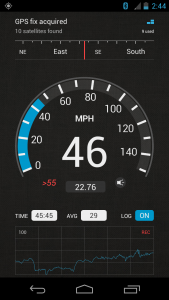
- New hybrid speedo layout
- Added option to invert indicator colors
- Keep running when the screen is locked
- Minor bug fixes and improvements
This update includes a new speedometer layout that we call Hybrid. It’s an updated version of the initial speedo layout that features an analog-like dial with big speed numbers in the center. We are keeping the Legacy layout in case you would still want to use it.
Note: To clarify the situation with the Free version, we would like to stress that it’s not “canceled”, as some reviews seem to say. It’s fully functional, and you can use it for as long as you like. However, we decided to focus on the Pro version in the future. Here are the advantages that the paid version has over SpeedView Free:
- The absence of ads
- Street address bar with some additional info
- Premium support – you will get an answer within a day
<span class="dsq-postid" data-dsqidentifier="749 http://blog.codesector.com/?p=749">27 Comments
Is there anyway to put a notification icon to know that the program is running ?
Hello! Why the program is not compatible with the Sony Xperia Z? I can use it on the Xperia S, and I’d like to use it in the Z as well.
Would it be possible to retrieve speed data from an old Google Maps navigated trip?
I have an andriod phone Samsung Gal. S3 LTE (i9305N).
I did not have the SpeedVieW installed then. But I do now.
No, this is not possible.
Hey guys, just came across this program (was looking for news on TeraCopy!). Does this app support speed alerts (audio/visual)? If not, are there any plans to add them in the future? Thanks!
Yes, it has the speed warning feature.
Hy! i have a problem with this app in play store
my device is android 2,1 but i dont able to install speedview app, because not compatible with my phone? anybody know any solve for this problem?
i install from apk, but i want to pay for pro version, but unavailable to me, because this problem
Android 2.1 is an OS version, not a device. SpeedView is compatible with 2.1, but it may not be compatible with your device if it has a very big screen (tablets, as well as some “phablets” – i.e. screen size between 5 and 6.9 inches). It may also not be compatible if you have a phone with a very small screen.
Well Hello … same issue here .. almost the same … have 2.3.5 mt6515 GPS, 960×540 screen.. tried several versions (went back and back and back) .. and cannot install it … neither using apk, neither downloading it using gp … any clue/idea? Sadly Codesector doesnt write down some “min reqs” on screen etc … and iwould really really really like to use this app …
Any possibility about making this app work in my Samsung Galaxy S4? App store refuses to install this on my phone.. 🙁
We are working on it.
I am currently using this app and I love it. I am planning to buy a bluetooth gps receiver – will this app support it? And eventually use it – or it will only use the built in gps? Thanks
This app uses the built-in GPS on Android-compatible phones.
Will this app ever come in landscape mode?
What is the fastest speed that SpeedView will indicate? I would like to use it in a commercial airliner to see how fast it’s going.
Could It have a function:
when I see the speed is I want to setting for limitation, I just need press a button on screen, then it will use that speed for the speed limitation?
that’s will be more safty and easy to use.
How to change max speed displayed on layout? 240 kmph is to many on bike cycling.
Speedview free ~ Galaxy S II i900
Can’t get rid of symbol in notification bar after closing/finished using app. Removal only occurs after system restart.
Bug or app setting?
How do you close the app and get rid of the notification icon. I don’t want apps clogging my notification drawer when not using their apps.
Any way to give the ability to change the text colors for the static speedometer numbers and possibly all other text? I know you can change speedbar color but not all text changes color. I’d like every thing to maych my red dashboard.
Hi
My gpx file terminate like that
2013-10-20T16:38:58Z</ti
And when I try to open in the GPX editor gives me an error, can you help to Correct the end of the gpx file?
Excellent work,I want to know how the google maps navigation will be dispalyed on hud..cant seem to make it work.
My Name is Sazzad nur
Hi! Anybody can help me. When i start program i see Network Failure information, but Wi-Fi connection OK.
Hi! Maybe someone can help me. When I run the program i see Network Failure message, but the connection to the Internet with WiFi OK. What I doing wrong? Android 4.1.1
I am get impressed by seeing only screen shots of this app bcoz play store says this version is not compitable with ur device….!
But why….?
My device is Sony Xperia C3 (D2502) it has android version 5.1.1. (app needs 4.4 and up)
Please make it available…..!
When I stand still,the speed display is 3km/h,why?
Noted elsewhere on the blog…”. However, we are sorry to report that we will no longer support this app and there will be no further updates in the future. Some of the features of InDrive will be incorporated in a new version of SpeedView, which is planned to be released in the next few months.”
So, been a long-time user of SpeedView, and I’m really looking for a GPS View like InDrive has in SpeedView.
Any hope of seeing this in the near future?