Simple and clean widget designed to be a primary lock screen widget. It shows the current date and time together with events from your Google calendar. Swipe down to expand the widget to the entire lock screen.
- Resizable and scrollable.
- Shows the number of days/minutes to the event.
- Tap on time to launch the Clock app.
- Tap on the date to open Google Calendar.
To add to the lock screen (Android 4.2+):
1. Swipe lock screen to the left until you see a big [+] icon.
2. Tap on the icon and select ‘Neat Calendar’.
3. Tap and hold on the widget and move it to the left of the camera screen.
To add to the home screen:
1. Open widgets list in the app drawer.
2. Tap and hold to place the widget on the desktop.
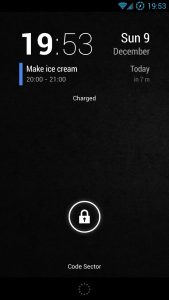

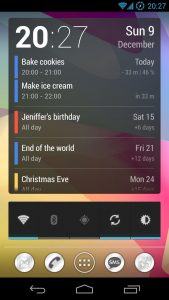
<span class="dsq-postid" data-dsqidentifier="683 http://blog.codesector.com/?p=683">6 Comments
Looks awesome
This simply did not work for me, following the above instructions exactly. Swiping the lockscreen simply took me to the home screen. I have Android 4.1.1 on a Galaxy S3. Is this app meant for a different OS or phone? Very disappointing because it offered exactly what I wanted.
Sorry, lockscreen widgets only available in Android 4.2. Will update my post.
Could you please tell me how to set an option to remain today’s events? They vanish when completed 🙁 Thanks in advance!!!
??? Anything?
It could be left on screen with 100% tag, as completed indication.
Halo Halo???