Trackback function will guide you along a previously recorded track with compass pointing to a nearest point. A new track can be recorded at the same time. Tap on the track info tip to start/stop trackback, change direction or set a nearest point.
Turn on Trackback and timer to watch your previous position correlated with the current time on track (multiple green circles). This way you can challenge yourself when going the same track as before.
Track sharing menu was expanded and now contains:
- Sending file (Email, Dropbox, GDrive..).
- Viewing GPX track in other apps (like My Tracks).
- Playing GPX track in Google Earth.
- Upload to GPSies.
Download: Pro version • Lite version
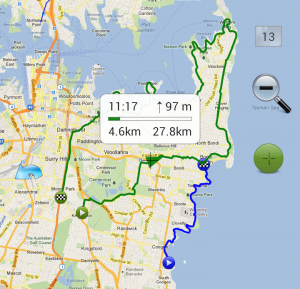

<span class="dsq-postid" data-dsqidentifier="664 http://blog.codesector.com/?p=664">11 Comments
I would like to see a function added that would populate the map cache down to a specified zoom level for a specified region. Examples: All regions down to zoom-6 or within 500 km of view center down to zoom-10. This would greatly speed preparation for being offline.
I have just tried the free version. It stops working to regular. I was thinking of getting the pro, but if the free version is not reliable I will wait till its better. The short time it did work about 5 miles it seems OK. But then it started stopping again 4 times in 1 mile. Come on try harder
Is it possible to specify a WMS tile server in mapserver.txt–rather than a TMS tile server, like Openstreetmap?
How?
Is anyone even going to respond to my issue ticket raised with this product, on a new smartphone. Really bad customer service
Tried this on my HTC desire and a nexus 7 4.2 android. Maps continually fail. Lots of blank areas when trying to zoom. Sorry to say it seems useless so far.
I miss Garmin maps (.img) support! If Maverick supported Garmin maps, I wouldn’t need to use OruxMaps, and I could do everything in Maverick.
Is there any plan to add this functionality?
I love this app. I have tried other free & fee GPS apps over the last few weeks and found this one has more of the features I want. I especially like the share feature and the fact another user can open the shared location and the app launches and can use the waypoint. Is there any way tracks can be merged either in the app or in others? It appears I can add on to a track by simply displaying it and continuing to record. I’m wondering if 2 separate tracks could be merged. This would be useful in mapping trails – – especially if 2 users were doing it and wanted to merge their tracks. Thanks!!
Twice I have asked for help but apparently very poor support.
Please answer your tickets. Otherwise a brilliant program if only help was available.
Hey, guys! Any news on supporting the new tablets with 1920*1200 rez?
Hello Codesector,
im a great fan of maverick for android. it got the pro-version for way over year. i have to switch to a new nokia with windows phone. is there any possibility (PLEASE) youll port maverick to microsoft phone?
this would be my greatest loss.
thanks for your fast response 😉
I’m very happy with Maverick products. Just got the 2.4 version. It works as flawlessly as previous version, has some well thought out adds.
I have tried other similar programs- I don’t see any that are as functional, friendly, or easy to use. THANKS!