This is a major update that improves almost every aspect of the application, from the functionality to the design. It has been in development for quite a while, and we are very excited to finally be able to release it. Please see the detailed list of changes below.
What’s new in 3.0:
- Updated interface design.
- Support for extra high-density screens.
- New customizable speedo graphics.
- User-selectable indicator views.
- Smooth compass and speedo animation.
- Automatic GPX export option.
- A new algorithm for GPS filtering.
- Service now runs in the foreground.
- Auto switch to GPS heading option.
- Better organized settings screen.
- Support for 1280×720 resolution.
- Android 4.1 (Jelly Bean) compatibility.
- Many other tweaks under the hood.
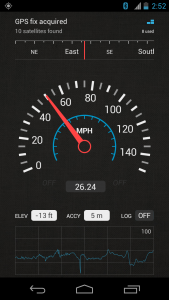
<span class="dsq-postid" data-dsqidentifier="622 http://blog.codesector.com/?p=622">21 Comments
thanks
Hello
I have bought the Pro version to use it as an annoyer whenever I drive above the posted speed, obviously to avoid fines, and it’s great.
The question is: could you add an alert on average speed, i.e. that sounds when the average speed from a start point [that the user specifies through a (“Start here”?) button] gets above the maximum speed previously specified by the user..
That would be useful with what in Italy we call “Tutor” or “Vergelius”, which record your plate at a first station, and then at a second station after a few km, and if the computed average speed between the two stations is above the limit you get nailed to the asphalt…
I do not know how they are called in the UK/US, if they exist.
Thanks.
Thanks for the suggestion. We’ll consider it when working on a new version.
I’m trying speedview free version. Before buying pro version, I have a
question, especially important for the italian “Tutor”. I have not well
understood how speedview computes the average speed if I pass through a
tunnel (excuse me, not easy to pay full attention to displays while
driving…). After few meters obviously the phone loses gps signal and
speedview stops (or suspends) any measurement. After a little time
following the exit from the tunnel, the phone recovers gps signals and
speedview starts again to compute. The question is: how does it? It
seems that the time spent in the tunnel is added to the total and moving
times, but how speedwiev computes now the average speed? Does it
compute in some way the lenght of the tunnel (for instance using last
available gps data before entering the tunnel and the new ones at exit)
and considers this lenght in the average speed computation? If
speedview doesn’t consider time spent in – and lenght of – tunnel, in
any case the average speed is lower than the real one.
Apart from general precision reasons, this is critical just to evaluate my speed with respect to Tutor speed limit.
Could you help me?
Thanks
Well, it stores the object representing the location of the last GPX fix it had before the signal was lost with all the necessary data such as your time at that position, speed, elevation, etc., then uses this info to compute the distance and time traveled when it recovers the signal. Then is does the usual distance/time division to figure our the average speed. So yes, it considers the time you’ve spent in the tunnel, but it obviously can’t know whether you were moving in there all the time or maybe decided to stop for a little. It simply assumes that you were moving because your position has changed, and if that’s the case than the average speed should be relatively accurate.
Thanks for your fast answer.
Perfect! I understand that inside the tunnel I cannot know the real speed at any time, but, given your answer, speedview, computing the average speed for the tunnel, preserves the accuracy of the average speed of all the journey, as you say, important to adhere to “Tutor” limit. That’s ok. I’ll immediately go to buy your pro version!
Thanks again.
Andrew we have these average speed fines throughout South Australia now. Haven’t noticed them in Victoria yet. But it would be nice if you served your 1,000,000+ users of speedview and your 10,000+ buyers of speeview pro with up to date software and this facility.
Thanks
Tried using the log to view my trip but it only seams to have recorded a small part of the trip and I can’t work out the format of the data.
Dear sirs — I really like teracopy an would like to inform you that currently all teracopy threads are closed — Also development seems to be on hold.
Is there any chance to see an new version — at least a thread where we can post feature requests ?
Actually the Total Commander Integration doens’t work with Windows7 64bit and TotalCommander 8.01
Total Commander i got working now — Still it would be nice to get a status report about this project
The development is not on hold, it’s just slow due to very high workload. A new version should be out by the end of the year.
The App looks good, but I miss to reset the range of the analog view.
I’m driveing almost in and arount citys. 240km/h is much to much.
I too would like to reset Max speed
Thanks for this software. It’s very useful. But i have a question.
How can i open a log file on pc?
I can easily export the .gpx one, and i can open it in Google Earth. It’s fantastic.
But i can’t open the other log file. If i open it in notepad i see the data, but i would like to see the graph. Is it possible?
Thank for you answer. And i wish you and your app further succes!
I opened it, and found out that it’s also a GPS log file? (Am i right?)
Is there any chance to get a time-speed graph, which is shown in you app, while i’m driving.
The txt log files you are referring to are simply temporary log files. They are stored for a certain amount of time on the sd card and then erased (or converted into proper .gpx files per user’s request).
Hi there,
I am after a speedometer app that does not need to be connected to the
internet to work/doesn’t use data. The reason for this is because I
want to have a speedo for my boat when on holiday, but don’t want one
that uses the internet as this will cost me a lot with the data charges
whilst roaming!
So basically I am after a speedo app that will simply work with my
mobile (Samsung Galaxy Ace) in flight mode with the GPS turned on. This
way I can be 100% sure I wont get charged for data usage!
Is this possible? Can anyone recommend any free speedo apps that do
this? “SpeedView: GPS Speedometer” seems like a good free app, but will
it do what I need?
Thanks.
hi,
can you please send the excel file. how did you managed to show the graph?? can you give us a little bit more info.
thank you
hi I can do an example as I already calculates the speed problem but how to do needle tourn speed automatic corespond stp it help me my mail manelgharbi4@gmail.com
Hi Andrew,
I purchased speedview pro in2013 after looking at most if not all other android speedos as it is the best. However my wife and i now own huawei mediapad x2s as well as our samsung note 2 and 3. These are now kept in case the mediapads don’t go. You, however are not supporting this piece of hardware or therefore, me. This manufacturer is about 3rd in the world for number of smartphones. Would you please update your speedview pro app. Thank you. If not please recommend another speedo which does exactly what yours does.
cheers,
Michael
Hi Andrew,
I have the Pro version installed. Need help in some areas:
1. How do I export a trip. currently it exports the trips for the day. that is a problem as I am trying to build a database of how long it takes to commute on a fixed route at different times of the day. what I get at the end is all the trips on that day cumulative
2. Is there a faster way to stop recording. It is currently three click process. Is there a way to toggle on and off