What’s new:
- Added MapQuest and Ordnance Survey maps
- Full support of custom maps and map servers
- UI adaptation for Galaxy Nexus
- Better compass support
- Barometer altitude on Galaxy Nexus, Xoom…
- No map flickering on tablets
- See nearest places on Foursquare and Wikipedia
UK Maps
There are currently 3 different UK maps in Maverick – Ordnance Survey, OS Explorer and Multimap:
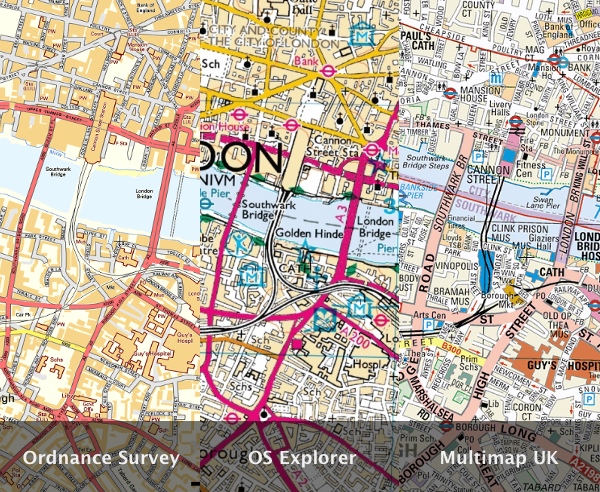
At zoom level 9:
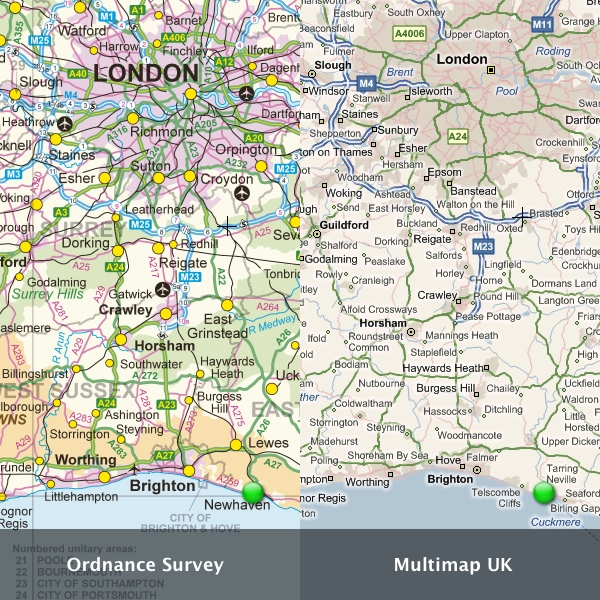
Multimap and OS Explorer maps are served by Bing. Ordnance Survey has a limit of 65 000 tiles of mapping data in a 24-hour period (for all users), but you can register your own key.
Download mapserver.txt to sdcard/maverick/tiles/Ordnance Survey Map/ folder and replace —— with your key and site url.
Support of custom maps and map servers
Now you can simply copy any folder with the downloaded map to maverick/tiles folder and select this folder in Maverick. If this map isn’t built-in and you know the map tile server, see these instructions.
Places on Foursquare, Wikipedia and Google
Maverick will list all places from these services around your current or selected location. You can read Wikipedia articles and see comments and photos on Foursquare venues. All found places can be added to your waypoints and used for compass navigation.
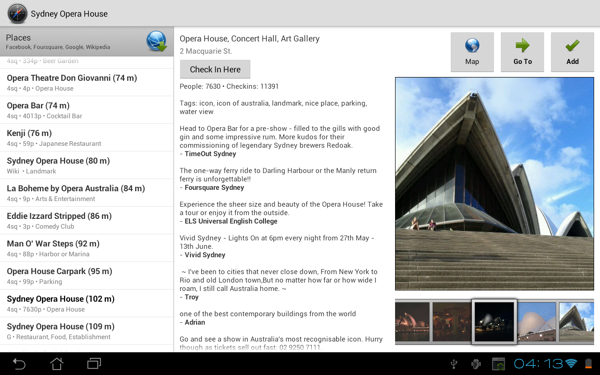
<span class="dsq-postid" data-dsqidentifier="541 http://blog.codesector.com/?p=541">12 Comments
i have galaxy tab 8.9 and Maverick Pro.
although i import my kml files to waypoints folder /sdcard/maverick/waypoints that doesn’t seem to work, i can’t see them all. Could you please assist?thanks in advance.
sorry for lack of information, the real issue is, i have trouble with importing bulk waypoints.
i am exporting 10 waypoints from my maps in kml format and i does not seem to open in waypoints folder on my tab.
Hello
I have Maverick Pro installed on my Galaxy Note running ICS. The app will not save tracks. I put in a support request 10 days ago and yet nobody has got back to me which is very frustrating. Can someone please help. Thanks.
Any plans to implement tile scaling for zoom levels that have not yet been downloaded?
Maverick is great – what I’m missing is a kind of screen magnifier like it is implemented in windows. That would allow me to read the name of places on the map without my glasses. For me that would be another killer feature.
It is a great product that I have been using for mountain biking. It would suggest a trackback feature.
Added in version 2.2
Your screen shot is in landscape mode, I cannot get it to switch on my Nexus 7 (which has free rotation enabled, and all other apps do switch orientations). Maverick pro does not switch, Maverick lite 1.95 does it manually.
How does one switch between miles and kilometers in Maverick Pro on a Nexus 7 ? I do not see a Settings menu anywhere, not mentioned in online help either.
Fixed in version 2.2
Hi! How can I integrate
the Google Maps to the Maverick (b’cause I didn’t find in Maverick Pro at the maps)
Please help someone (if possible) THX
hey i just noticed i cannot pan, zoom, or scroll the map by touching the screen the only way to move the map is with the trackpad on my mytouch4gslide. will you fix this please ?