Droid NAS allows you to share folders over Wi-Fi network, making your Android device visible as Bonjour computer in Finder on your Mac. Turn your phone or tablet into wireless flash drive with a single tap!
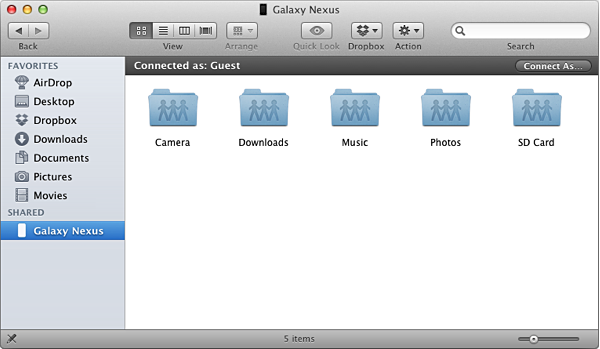
Different profiles can be used to quickly choose which folders to share. Assign your home or office Wi-Fi networks to profiles and Droid NAS will auto-select profiles on start.
Supported systems:
- Mac OS X.
- Android: apps like ES File Explorer, Solid Explorer, GTVBox Video Player.
- Windows is NOT supported because it can’t connect to SMB servers via a non-standard port.
- Linux most probably also won’t work.
Screenshots:


<span class="dsq-postid" data-dsqidentifier="581 http://blog.codesector.com/?p=581">14 Comments
thanks. i got it.
thanks guys, looks great will try it. any chance of adding Samba support, or using standard port so it works across platforms?
Hi. Great work! Just a little problem…. at least on Samsung Galaxy SIII the internal memory is mapped on /mnt/sdcard … and the real SD Card on /mnt/extSdCard … and Droid NAS cannot see it…
The instructions above are a little unclear. To view any folder:
1) launch Droid NAS
2) make sure the server is NOT running
3) long press any of the items in the list of shared folders
4) select “New” in the menu that pops up
5) tap the Browse Folders icon (has “…”)
6) select the folder you want to share
7) tap Back and you will see it appear in the list of shared folders
Would be so much better if you could share ANY folder in your device!!
You can do this, just tap and hold on the list.
Any chance that you might add root access to support the default windows port?
That would be awesome! Love the app 🙂
Hi,
Is it possible to write with the finder on the device? My problem is that I can only read it.
I mounted sd card shared by Droid NAS to my Kubuntu-12.10. Apparently communication is not proper – md5sum ran on Kubuntu for file on card gives different results after share re-mount – Droid NAS running all the time.
$ md5sum /mnt/p760_external_sd/StrazakSam_KoncertOrkiestryStrazackiej.avi
d93ab74904887e1d87948224127a6704 /mnt/p760_external_sd/StrazakSam_KoncertOrkiestryStrazackiej.avi
$ sudo umount /mnt/p760_external_sd
$ sudo mount /mnt/p760_external_sd
$ md5sum /mnt/p760_external_sd/StrazakSam_KoncertOrkiestryStrazackiej.avi
f868ed424c7af5e60a6dc1d2fc56ed49 /mnt/p760_external_sd/StrazakSam_KoncertOrkiestryStrazackiej.avi
md5sum on devices produces same result every time. Any ideas?
Hi, excellent tool. Would it be possible to not just auto-select the profile on WLAN SSID detection, but also have an option to auto-start?
Apsolutely great app.
On Note II works perfectly.
Do not forget to create your own connection names on Droid NAS.Tap and hold until you get “New”, and back to create.
CMD+K
smb://192.168.1.8:7777/Phone
or
smb://192.168.1.8:7777/SD Card
I just wanted to save people some time.
Thanks CODESECTOR.
I wish you a lot of success.
hiii, Very good morning, I see you work them wonders but me me is putting problem, the droid nas installed correctly and I get on my mac without problems, but when I want to access it, I get the typical option to connect as registered user or guest, and any of the 2 shapes achievement i access the contents of tablet, and nexus 5, you could help me? as I fix that little mess? thank you very much
Please offer NFSv4 option. Smb overhead chews bandwidth, and requires more lines of configuration
Great idea for an App, but I am unable to get it to work on Yosemite. Perhaps you could sell a Pro version and use the money to further develop the app. I know 1000’s of people who would be interested. Currently unable to connect to shares on DroidNas, although it sees it in Bonjour.