The file replace dialog is ready, if you need more replace rules/options please post it in the comments along with a scenario, i.e. why you need it.
Small thumbnails will be displayed instead of icon for image files. Clicking on these thumbnails will show bigger previews on the left.
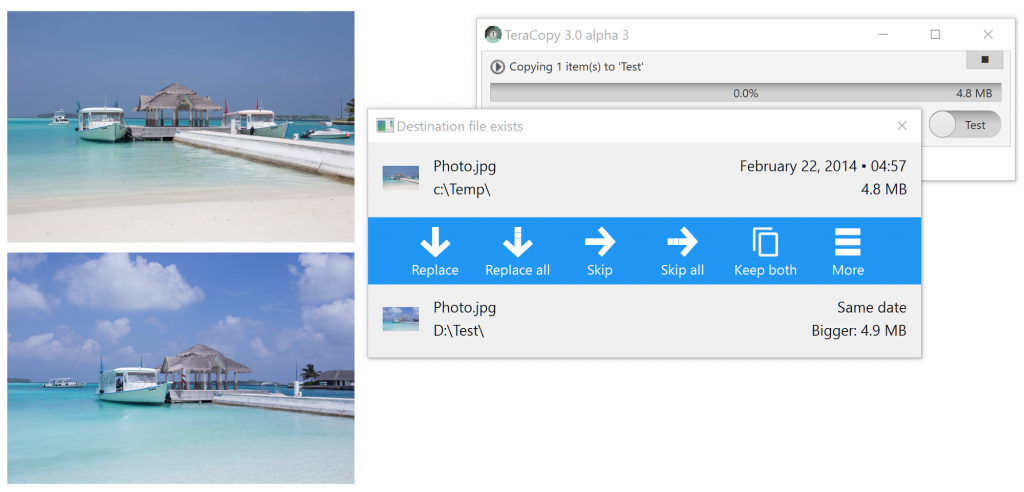
The UI was also updated for Windows 10 and Ultra HD monitors.

<span class="dsq-postid" data-dsqidentifier="1093 http://blog.codesector.com/?p=1093">24 Comments
When we get it for download?
I think when its done!
“Skip all files with same date”. Useful when updating a repository,
It could just be a button called “Update only”
(with further explanation on mouse-over)
Or put it in ‘More’ section, because that’s not something people will usually choose.
I think when its done!
When it changes from alpha to final release?
When all features will be completed. But alpha 4 will be usable already.
Alpha 4 will be release soon?.
Yes, most probably this week.
Thanks. I’ll test it.
Will be available only in english or in many languages like version 2.3?
Thumbnails, eh? Please make sure that this doesn’t impact core functionality. (Copy+Verify)
Ex: If you’re copying 300,000 10-20MB photos to a backup drive, this isn’t going to cause problems? (Out of memory, etc.)
Yes, thumbnails are only requested from Windows when the replace dialog is shown. It the same thumbnails that Explorer uses and getting them takes a few milliseconds.
Looking good! 🙂
Please finish it
Make it clear/usable/functional.
Please can you make sure that the two duplicate files information is listed on two lines, one on top of the other, with each column lined up, so that when checking lots of files (for us that use it for serious file movements) it is easy to spot the files we need to keep, file after file, after file, after file, after file, after file, etc, etc…
At the moment, the windows 10 duplicate file dialog is a spectacular disaster 🙁 Not at all usable… especially when dealing with lots of files
The current 2.3 version of TC’s dupe dialog is not ideal here and needs searching around with your eyes… tiring.
If the info is in lined up columns, then it drastically improved the clarity and speeds the decision making when dealing with dupes. Previously it’s been very taxing.
So could we have it looking something like this?:
Filename.ext:
path Size
c:path a 123,456,789 2015/10/13 19:27:32
d:path b 234,567,890 2015/10/14 20:17:45
* It should show the path, and as much or all of the path… tricky if long, but we need to know exactly where the two files are coming from/going to… especially when doing lots of file movements. Make the dialog wider to fit (most of) the longer paths better. User can make dialog wider to fit longer path they’re dealing with that day… width is remembered…
* it should show the file sizes in bytes, exactly, no rounding to MB, GB ever… bytes matter. Perhaps make the bigger size BOLD?
* the size column should be justified to the right (basic bookwork/spreadsheet stuff)
* The date/time column should line up perfectly, even if leading zeros are set… Perhaps the newer file’s date/time is BOLD
* Perhaps the part of the date/time that is different is made bold, like if they were both 2015, the years wouldn’t be bold, but perhaps the month is newer, so the newer file’s mm/dd hh:mm:ss would be bold, i.e. the month and everything right of it… this will give us the cue that it’s newer by months… Little cues like this can work wonders!
* use monospaced font?
I can’t remember seeing a perfect duplicate file dialog box… not sure if there’s every been a perfect(ish) one ever… Now’s our chance.
We have to make it function perfectly first, then make it pretty second.
Difficult to show the idea without having access to formatting! doh. A nice bit of courier new would have made it easier 😉
The 2.3 replace dialog button placement really did/does work well… Having used this alpha 4, it’s just not as clear or as quick to use, with some very useful additions hidden under the ‘more’ button.
The columns you’d used on 2.3, with the action in one column, ‘all’ in another works very, very well. adding to the existing ‘older only’ column with a ‘smaller’ column and the other new skip, rename options, it’ll be very easy to use…
So say i know i’d want to skip a file, down to the skip row, along to the ‘same size’ button. Very easy for the eyes/mouse to find/navigate to for us power users.
Also, keep the keywords big. Icons are pretty n all but if i’m wanting to skip all, my eyes will look for SKIP and across to ALL as i’m thinking exactly that. No confusion, no doubt, very quick. Having to consciously think and decide, or read a sentence rather than a keyword really slows and tires us (think the what’s happened to the windows control panel in the last few versions!)
Lets not forget that you got a lot of stuff right in 2.3, and did most of the functionality the way it naturally worked… hence it’s so popular…
It’s a shame m$ didn’t realise this with their windows GUI! There’s so much of XP’s that was perfect, and they so much away to make it ‘pretty’ and dumbed it down into something completely different we had to relearn…
Can we please get an option called “Remember my choice” … I always want “Overwrite older files” option. Everytime I have to wait for the dialog to appear and select it manually. If we can set our own default behaviour, it would great. If not in dialog box, even in options.ini file would be enough.
i would suggest to try DuplicateFilesDeleter it will help resolve your problem.
keep both files if different size would be useful for coping photos
It would be great if teracopy would continue copying other files on dialog.
In my cases, the replace dialog most of the time shows “same date, same size”. I would like to always replace in this case (ask only if one of those two is different). How can I do this? Maybe I don’t understand it correctly – is this “same date, same size” the case that is considered when I click “overwrite all”? [ As the “more options” only ask about differences (older, smaller, different size). ]
I want to be able to skip all files with same size and date, and then be able to judge on a case by case basis.
Maybe I am blind, but currently it does not seem to have that option (you need to skip all, or choose to overwrite either older or larger – but those blanket rules do not help me.
With the latter, it would be great to have an option to keep both files as well.
As a bit of context, I started looking for a file copy program after having to go back to Windows 7 from Windows 8. The windows 8 file transfer operation was incredible, and I have yet to find any third party program that is as good as that (skip all same size and date, and then have a bulk list of all files with same name with ready stats as to how the duplicates compare – it makes it sooo easy to scan and make a judgement call as to which of the files you want)