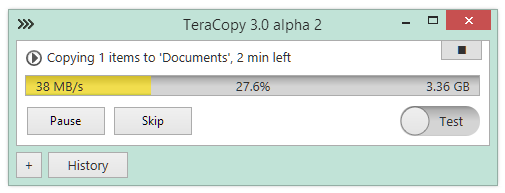
What’s new:
– Panel UI.
– Test files after copy.
– Verify checksum files (.md5, .sfv, .sha, .sha256, .sha512).
– Test files and create checksum files (currently .md5 only).
– Fixed Explorer context menu extension.
Not present in this version: moving and deleting files, file list, overwriting files.
Download: newer version available.
Creating checksum files:
- Right click on selected files in Explorer and select ‘TeraCopy…’ or drag files to TeraCopy window.
- Click ‘Test’ button.
- Use left click to expand panel.
- Select ‘Options’ tab.
- Check ‘Save checksum file on finish’ option.
Verifying checksum files:
- Simply double click on .md5/.sfv/.sha file.
Feel free to post your variants of UI design, a few themes will be added in the final version.
<span class="dsq-postid" data-dsqidentifier="931 http://blog.codesector.com/?p=931">40 Comments
You can turn the feature “Copy to” “Move to” in the Windows context menu (rightclick menu) with Explorer tree expansion 🙁
Windows 8.1 x64, tried 4 different systems, one with a fresh install, insta crash, wont launch at all.
Will do some 7 VM testing later.
Thanks again for all the work, I miss using TeraCopy @ Home!
had a “for shits and giggles” moment, after refreshing a clean install (zoom zoom SSD’s!), tried installing 2.3 FIRST, making sure it worked, THEN installing the beta, THAT worked!
You should note that requirement, at least for now until you figure out what got left out of the installer!
Off to have fun with this bad boy!
Thanks, just uploaded the fixed version.
.
Hmm, I’ll try reinstalling v3Beta as soon as v2.3 finishes an enormous task to see if v2.3 paves a better preinstall environment for v3 — neat trick.
.
virus found in the exe file. Win32:Evo-gen [Susp]
https://www.virustotal.com/en/file/158d7c549e5506893ee68b7d04cfa2dabd8b3aa1e884a49afc7ad3c6b7b8a544/analysis/1424345658/
I’m liking the new design. It also works well!
ÐÐ¾Ð²Ð°Ñ Ð²ÐµÑ€ÑиÑ, отлично!
Tested on Win7 x64. Successfully installed and worked fine.
But I can’t find where to enter the serial code.
Right click on the bar that says Teracopy Pro 3.0 Alpha 3..
Click About from the menu that appears.
Register should be just there.
Kaspersky said, it’s malware.
Trying to download TeraCopy3.0 Beta 2. Using Kaspersky Internet Security 2015 (Version 15.0.2.361). Kaspersky deleted the file immedately. What can I do?
Thhanks for helping…
I would say installing anti-virus that gives you options to delete files or not!
Symantec Antivirus treats this file as virus and deletes it.
Wouldn’t use antivirus that deletes files without giving me options. That’s normally called malware
When I cut by Ctrl+x to paste file from disk c to d. It show “Not Implement”. On windows 8.1
The same dialog occurs when dragging and dropping the TeraCopy icon on the desktop into a folder on the desktop.
Win 7 x64.
“Not present in this version: moving and deleting file”
.
Same “Not implemented” on Win 8.1, reverted to current TeraCopy v2.3, and that works fine.
I did drag files into v3beta and then it asked me to select a task … but there were no task buttons, so it’s more of a dysfunctional visual mockup, more Alpha than Beta, I guess.
.
cant figure out how to register the program ?
Registration won’t change anything in alpha version, but you can right click on title bar and select ‘About…’. The registration key will stay in the system if reinstall v2.
I don’t see a taskbar to view the about.
“you can right click on title bar and select About…”
FoxitReader offers a choice between the Win8 flat UI and the Win7 Aero look in the options, what is a great thing in my opinion as it does not chose one over the other.
Does TeraCopy have the same feature, or will it have by the time it turns stable?
Yes, I’ll add a few themes in the stable version.
I’m not seeing anything under File List or Options. is that not implemented yet?
Running 3.0 Alpha 2 on Server 2012. I’m guessing this is unsupported, as the UI elements are pretty broken. Getting strange transparency in the background as well as a complete lack of entries in the log window and some really weird duplication of sub-menus. Something we expect to be fixed?
.
Yes, in v3, I also got the stacks of progress bars when I hit the [ + ] button in the lower left, but I never saw twin progress bars for the single task the way it is in v2.
I like twin progress bars!
Without “current” and “total” progress bars, and the [ More ] file list display, I’m lost to be confident and responsible for what’s happening.
I’d even like FOUR progress bars, 2 each running in opposition:
— progress moving in and out,
versus:
— free space growing and shrinking.
Otherwise, I have to do a second check of drive space afterwards to make sure I’m making headway as I reorganize my storage
Just a thought — my goal it to always know what’s going on.
I use Microsoft XCopy (super simple) and Robocopy (a bit more typing on the command line), but I prefer TeraCopy for it’s drag and drop facility that then asks “move or copy?” then “overwrite all or only older?”.
(XXCopy was useful before RoboCopy.)
The only missing function of TeraCopy is deleting older or same-date files from the source when moving with the “overwrite older only” choice (if I understand the options correctly).
Oh, and I haven’t tried TeraCopy from search results to gather files from different directories into one TeraCopy task — does that work?
Would it maintain directory structure or collapse the copy/move if it did?
To paraphrase Erma Bombeck, you have a choice of which wrong way to design a user interface!
.
Good to see version 3 is coming along!
Thanks Oleg, looking forward to try it later on (need move operations so I’ll stay on pro 2.3 for now) 🙂
A “show details” button or arrow is necessary – showing the file list, target, etc buttons is not intuitive. Also, in previous versions of teracopy copies to the same folder would automatically queue, whereas in this version they all get separate threads. They should queue, do you agree?
Agree
File List, Options is Empty on Windows 8.1
can I retry a file after teracopy give up? e.g. in a unstable network environment, i would like to retry it later when the network is better. or, started copy using ethernet, and moved the laptop to wifi.
does not seem to run on Win 10 TP b10041 x64
Thanks, will test it today.
– I can not change Progressbar color.
– When cancel copy/move copied file not deleted.
Norton removes installer as a threat
Looking good, cant wait!
file list is empty when copy in progress
what can i do for this ?
I have had Terracopy for many years. While I like the visual look of the later user interface I keep going back to the old version which allowed me to see progress in real time; scroll up and down the completed file list to see any fails, empty directories, OK confirmations etc.
If also like the original file progress bar, especially if a file gets stuck or is huge so I can skip, finish the rest, and get the biggys later.
Of late with old terracopy hanging on occasions, and not a fan of the newer cryptic interface, for critical stuff I have started to use, a messy option of independent md5 for folder/s, copy with synctoy, then md5 test the copy – painful!
PLEASE reinstate the verbose mode or as has been suggested before me, a ‘traditional’ switch to show functionality of original terracopy
Dave